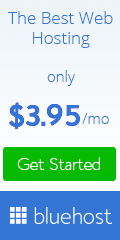PDFs are some of the most versatile and compatible file formats. Here are six ways to leverage a PDF converter for your needs.
Were you ever needed to convert a PDF to Word file? It’s likely the most common reason why you’d use one, but there’s a lot to these tools than meets the eye.
Yes, a PDF converter can do a lot more than converting your file formats. If you don’t know about all the other uses you can get out of PDF converters, don’t worry, we’re here with a few revelations for you to discover.
We’ve compiled six ways to use a PDF converter to fulfill all your PDF file needs. Read on below to learn more:
Table of Contents
1. Convert PDFs and Other File Formats
It’s no surprise that the primary use you get out of a PDF converter is to convert files. Mostly, you’ll want to convert a PDF file into another file format or vice versa. Regardless, it would help if you got an adaptable PDF converter. Get one that supports a wide variety of different file formats.
The rising popularity of PDF files for professional and everyday use needs convenience. Converting larger-sized files into PDFs makes it easier to share and download. You’ll want to prepare yourself for when you need to convert documents to of any kind.

Since you’re more likely to create a document using other programs like Word or Spreadsheet, you’ll want to convert them into PDFs quickly. This is especially so in workplace environments where materials can vary wildly. The ability to convert images to PDF or making sure you can convert OCR PDF files is a significant advantage.
2. Edit Your PDF Files
PDF files aren’t editable for the most part, at least not without a third-party application like a PDF converter. Some PDF converters you can find online let you make changes to a PDF if you need to.
You’ll find that most applications will have an option to edit in one of the toolbars. The first thing you can do with this is to write, insert, and delete text. It lets you do basic editing to avoid having to wait to convert a file into a document, edit it, then convert it back to a PDF file.
This is very helpful for when you spot a small mistake and need to fix it right away. Mistakes like typos, missing text, or unnecessary text are common offenders that you can rectify. This also extends to images that you want to add or remove in the file.
The second thing you can do with this is to edit the pages of the PDF file if there are many pages. This means that you can rearrange the order of the pages and delete or insert new ones. Other features even allow you to rotate their orientation.
When pressed for time, this feature is useful to make quick changes to your file asap. Make sure to find a PDF converter that gives you the option to do this and do this well.

3. Create an E-Filling System
With everything becoming more and more hi-tech, people often opt to go paperless with their files. Not only is it more convenient, but it’s also easier to make, reproduce, and share. It also saves a ton of resources.
You can use a PDF converter to help manage the many PDF files that you have. It enables you to organize them and lets you document things more effectively. An excellent PDF converter serves as a simple solution to making an e-filling system.
4. Annotate Documents
For PDF files that you’ve received and need to check, a PDF converter can let you annotate them. This is helpful when you’re working on a document with other people or giving a rough draft of an edit. Annotating documents are invaluable in organizing the edits of material as well as pointing out specific file texts.
If you have a PDF file that needs checking and can’t edit the whole file yourself, you’ll want to annotate. This means that you can highlight, markup, or strikethrough text. This is useful when you want to go through the whole documents and mark changes you want to make as you go.
5. Protect Documents With Passwords
If you’re working on sensitive and private documents, you want other people to get a hold of them. Privacy on the internet can be a hard thing to achieve with so many online hackers out there. You’ll want all your shared files safe and secured with the help of a PDF converter.
You can easily encrypt your PDF files and set a password to prevent other people from getting access. Even if you think it’s safe to send unprotected files, there can be cases of accidental sharing. That’s why you want to apply permissions for opening, changing, or printing your PDF files.
With PDF file converters, you can easily protect all your files with one of the toolbars. Most applications will even let you customize all the protection by helping you set up a custom security policy.
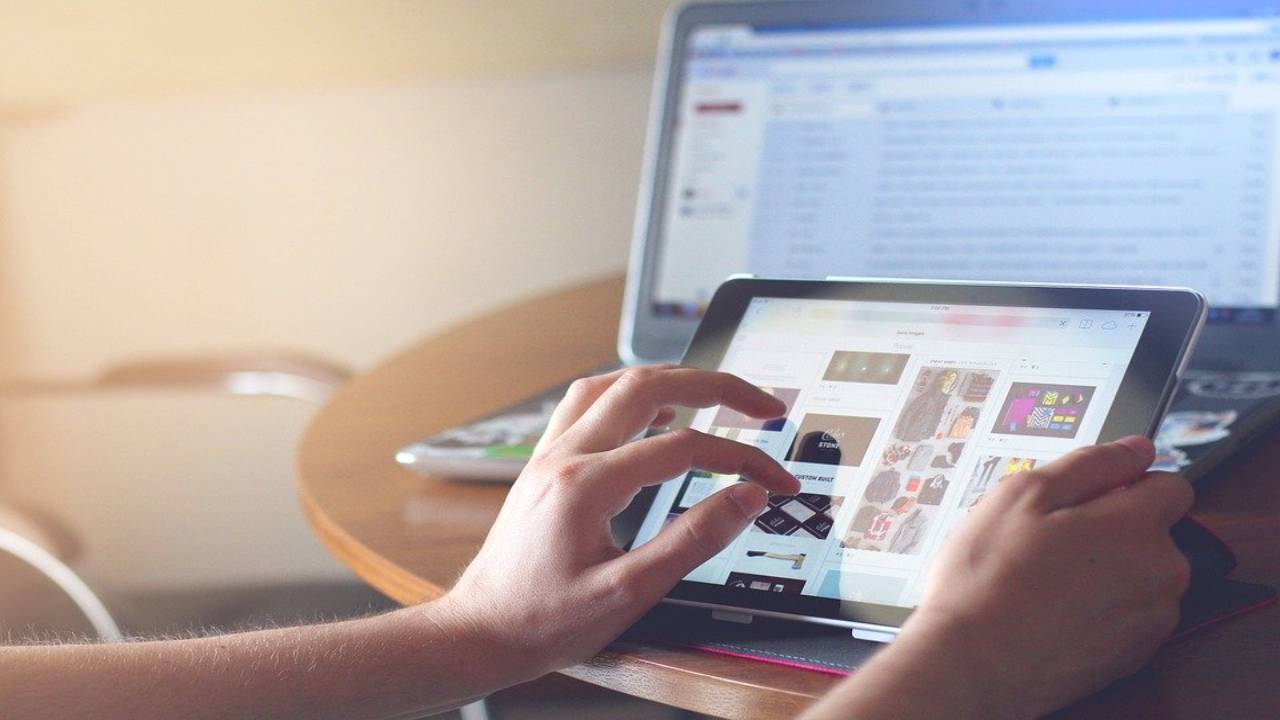
6. Add Comments
Another use you can get from PDF converters is the ability to add comments to a PDF file. This is useful for when you want to leave small notes around the data. If you are working in a group, this is a perfect way to share your thoughts about the data.
Maybe it’s about something you want to change or what you think about the file document. Either way, this feature is invaluable. Some applications let you leave sticky notes, stamps, and even attached files.
Keep in mind that not all PDF converters out there let you do each one of these things. Applications like Adobe Acrobat and PDF Extra are the ones that offer all these extra features.
Start Getting the Most Out of Your PDF Converter
There’s a lot more you can do with a PDF converter than converting files. These are only six of the most essential and versatile things you can achieve.
You’ll be needing most of these features when you work a lot with PDF converters. No matter the purpose, you’ll want to get an excellent PDF converter that gives everything you need.
After reading this article, we hope you were able to get a better understanding of the different ways to use a PDF converter. If you enjoyed this article and found it helpful, go check out the rest of our content for more!
Tech India Today
Related posts
Recent Posts
- How Important is Competitor Analysis? November 13, 2023
- Securing the Internet of Things: A Growing Concern October 2, 2023
- When DevSecOps Shines: Reinventing Software Development May 17, 2023
- Implementing Infrastructure As Code (IaC) With DevOps April 21, 2023
- What Can You Gain By Choosing a Reputable HVAC Software Solution? March 19, 2023
Categories
- Artificial Intelligence (AI) (18)
- Augmented Reality (AR) (5)
- Automotive (7)
- Blockchain (2)
- Business (45)
- Career (4)
- Cloud Computing (6)
- Computers (4)
- Content Management System (1)
- Cryptocurrency (1)
- Cybersecurity (7)
- Data Science (1)
- Digital Marketing (32)
- E-commerce (1)
- Education (6)
- Electronics & Hardware (10)
- Entertainment (5)
- Finance (9)
- Gadgets (23)
- Games (3)
- HTTP (3)
- Industry (2)
- Infographics (3)
- Internet (138)
- Internet of Things (IoT) (22)
- Job (3)
- Lifestyle (2)
- Machine Learning (7)
- Marketing (45)
- Marketplace (2)
- Mobile Apps (20)
- Natural Language Processing (2)
- Network (15)
- News & Trends (15)
- Operating System (OS) (6)
- Programming (10)
- Robotic Process Automation (RPA) (13)
- Security (19)
- SEO (24)
- Social Media (29)
- Software (35)
- Tech India Today (1)
- Technology (166)
- Virtual Reality (VR) (2)
- Web Apps (12)
- WordPress (1)
- Workflow (2)
- Workforce (2)
- Workplace (1)
- Workspace (1)