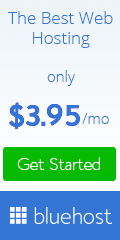Are you wondering if it is possible to translate scanned PDF files? Do you have a hard time finding an effective method for doing so? Well, that’s not a big surprise. After all, it isn’t straightforward.
There are several problems that people often encounter every time they try to translate a scanned PDF.
For starters, only a few translation software programs can be used to translate scanned PDF files. Yes, they exist, yet there are not many of them.
Before anything else, you have to determine how to make the PDF file readable by the platform. After figuring this out, it is about trying to find ways to have the file translated as accurately.
There are two factors to figure out how to translate scanned PDF files.
You would want to retain the original formatting as much as you can so you don’t have to reformat the entire document afterward. It includes keeping the placement of the image, font properties, line breaks, image placement, line breaks, and others.
1. Identify the Type of Scanned PDF File You Want to Translate

The very first step translate a scanned PDF file correctly and still retain the formatting is to know the specific type of PDF file that you want to convert.
In case you don’t know, there are two main types of PDFs, and the specific type of the scanned file you have matters in more ways than one.
Text PDFs and image PDFs are the two types of PDFs that are being used today. The particular type of PDF you got will have a direct impact on the quality of translation.
When you know the PDF file type you have, you can be sure that you take the necessary steps before conversion to get a well-formatted and accurate translation as much as possible. Doing so can help you save money and time in the long run.
2. How do you check the type of PDF that you have? | Translate PDFs Files Online
The fastest way of checking if you have a text-based or image-based PDF is to click and hold the trackpad or mouse as you drag it over the file.
If a text cursor shows up and you can highlight the text, you only have a text PDF file. In such cases, there are no necessary steps for preparation you need to take before you run this through the translation software.
If a cross shows up while dragging your trackpad or mouse, it means that the file is an image PDF.
3. Apply OCR to Scanned Document | Translate PDFs Files Online
Just as machine translation won’t give you accurate translation, like how human translation can, scanned files in image format will never be translated as correct as other kinds of documents.
It is because when a document is scanned to convert it into PDF, it usually scans in as an image, making the text unreadable as is.
The use of OCR or optical character recognition is the best way for the correct translation of scanned PDF files.
If you want to make the process easier, you can translate PDFs online with Protranslate as they specialize in online translations of PDFs, including scanned files.
Tech India Today
Related posts
Recent Posts
- How Important is Competitor Analysis? November 13, 2023
- Securing the Internet of Things: A Growing Concern October 2, 2023
- When DevSecOps Shines: Reinventing Software Development May 17, 2023
- Implementing Infrastructure As Code (IaC) With DevOps April 21, 2023
- What Can You Gain By Choosing a Reputable HVAC Software Solution? March 19, 2023
Categories
- Artificial Intelligence (AI) (18)
- Augmented Reality (AR) (5)
- Automotive (7)
- Blockchain (2)
- Business (45)
- Career (4)
- Cloud Computing (6)
- Computers (4)
- Content Management System (1)
- Cryptocurrency (1)
- Cybersecurity (7)
- Data Science (1)
- Digital Marketing (32)
- E-commerce (1)
- Education (6)
- Electronics & Hardware (10)
- Entertainment (5)
- Finance (9)
- Gadgets (23)
- Games (3)
- HTTP (3)
- Industry (2)
- Infographics (3)
- Internet (138)
- Internet of Things (IoT) (22)
- Job (3)
- Lifestyle (2)
- Machine Learning (7)
- Marketing (45)
- Marketplace (2)
- Mobile Apps (20)
- Natural Language Processing (2)
- Network (15)
- News & Trends (15)
- Operating System (OS) (6)
- Programming (10)
- Robotic Process Automation (RPA) (13)
- Security (19)
- SEO (24)
- Social Media (29)
- Software (35)
- Tech India Today (1)
- Technology (166)
- Virtual Reality (VR) (2)
- Web Apps (12)
- WordPress (1)
- Workflow (2)
- Workforce (2)
- Workplace (1)
- Workspace (1)